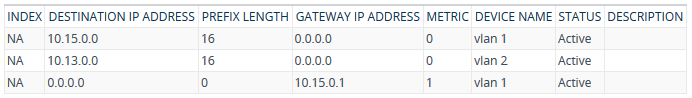Viewing Static Routes Status
You can view the status of static IP routes, configured in the Static Routes table (see Configuring Static IP Routing) and routes through the Default Gateway.
The status of the static routes can be one of the following:
| ■ | "Active": Static route is used by the device. |
| ■ | "Inactive": Static route is not used. When the destination IP address is not on the same segment with the next hop, or the interface doesn't exist, the route state changes to "Inactive". |
| ➢ | To view the status of static IP routing: |
| ■ | Open the Static Route Status table (Monitor menu > Monitor tab > Network Status folder > Static Route Status). |